Through extensive feedback from industry professionals, Sony Electronics Inc. is pleased to announce a new software update (Version 2.00) for the FX3.
This new software introduces professional cinema line features into the camera, including additional Log shooting modes, user LUT (Lookup Table) importing, timecode sync with dedicated adaptor cable1, and advanced functionality that is consistent with the Cinema Line Camera workflow and enables ultimate creative freedom.
FX3’s new Log shooting modes with LUT monitoring create a smoother post-production workflow by enabling Cine El, Cine El Quick, and Flexible ISO modes for recording with the S-Log3 gamma curve. Flexible ISO is a quick and easy mode that allows users to change the ISO to make exposure adjustments. Cine EI and Cine EI Quick are modes that use the camera’s base ISO of 800/12800. Both Cine EI and Cine EI Quick modes produce footage that can be adjusted in post-production to balance highlights and shadows while taking advantage of the wide latitude of S-Log3. All three modes allow video shooting while monitoring with an appropriate LUT to preview the final image.
Additionally, this update includes preset LUTs, like Sony’s s709, and maintains popular picture profiles such as S-Cinetone. For additional creative freedom, users can import their own LUTs. These imported LUTs can be used to not only preview a final image but can also be included into the footage when registered as a picture profile.
This latest software also features additional updates for advanced usability, including:
- New list-style main menu screen which provides quick access to frequently used items
- Instant Function (Fn) menu display by swiping up on the screen
- New standby movie screen provides an unobstructed view of the subject
- Timecode sync and input with a dedicated adaptor cable
- AF (autofocus) assist function to smoothly switch between auto and manual focus
FX3 now includes added functionality to assist with the creative workflow, such as post-production editing using embedded LUT and EI (exposure) metadata. In addition, two types of shot marks have been added, allowing users to mark specific takes or scenes.
This metadata is available using the latest version of Sony’s Catalyst Prepare or Catalyst Browse applications2. A new "Catalyst Prepare Plugin" for Adobe Premiere Pro is scheduled to be released in August.
Availability
The firmware update will be available from July 14, 2022. Filmmakers can easily download the update directly to their camera using a PC or Mac. More details can be found HERE.

About Cinema Line
Cinema Line is a series of cameras that have a cinematic look – cultivated from Sony’s long experience in digital cinema production – plus enhanced operability and reliability that respond to the wide variety of creators’ high demands.
Cinema Line includes the digital cinema camera VENICE, highly acclaimed in the feature and episodic production industry, the professional camera FX9, which is popular for documentary and drama production and the FX6, for grab-and-shoot action and content creation. With the addition of the FX3, the most compact camera in the series, Sony offers a true lineup of versatile creative tools for all types of visual storytellers.
Notes
1. Time code sync will need an exclusive adaptor cable, VMC-BNCM1. For further information please visit https://helpguide.sony.net/ilc/2210/v1/en/contents/TP1000669445.html
2. For further information and to download Sony Catalyst software applications please visit https://www.sonycreativesoftware.com/catalyst