There could be more to this feature than you had imagined.
Touch Operation on Sony Cameras can be used to pull focus between subjects or initiate Touch Tracking. On some models you can use the touch screen as Touch Shutter or target a subject to track when using the EVF. When Touch Operation is used in conjunction with the ViewFinder (EVF) you can modify the behaviour of the Screen (now called the Touch Pad) in the a third Menu. What makes this a little complicated for the newcomer to set up is the 3 menu items can be spread over three different pages in the Main menus. This how-to tutorial shows you how to get the most out of the Touch Operation feature.
Note > Not all cameras have the same Touch Operation features, e.g., Touch tracking is available on the newer models only.
For more tutorials and resources, head over to https://www.markgaler.com/ and see what else is available