Flash / Ambient Preview
One of the most common questions we get is about shooting flash with Sony Alpha cameras.
Unlike DSLR’s there is no immediate Ambient light reference when looking through the viewfinder of a mirrorless camera. You can use this guide to help make shooting with flash easier with your Alpha camera.
New Menu Guide
The step though guide below will show you how to assign a Custom Function button to cycle between Exposure Setting Only or Exposure Set. & Flash
This is found in cameras with the new Vertical layout menu’s: ILCE1, ILCE7SM3, ILCE7M4 etc

When a custom button is assigned you can toggle between the desired states to check ambient lighting conditions. The button only needs to be pressed once to affect the change.
Old Menu Guide
The step though guide below will show you how to assign a Custom Function button to cycle between Shot Result Preview or Live View
This is found in cameras with the older Horizontal layout menu’s: ILCE9M2, ILCE7RM4, ILCE7M3 etc

When a custom button is assigned you can toggle between the desired states to check ambient lighting conditions. The button needs to be pressed and held to affect the change.
When using 3rd party studio type strobes the Live View may appear dark and Live View Effect Setting may need to be switched OFF to be able to obtain correct focus and composition. You will see the icon VIEW on the screen to indicate that Live View Effect is turned Off.