About the event
During this session Ian will cover all aspects of optimising your Raw camera files.
The RAW format of your camera contains significantly more information than a tiff or jpg file. Using this format learn how to easily master colour, exposure, dust removal, selective adjustments and output in a non-destructive workflow. This will be followed by an introduction to Photoshop where we will delve into the basic Adobe Photoshop workflow and teach you how to tweak your final images to perfection, including an overview of the Photoshop workspace and a selection of tools, including selections, curves, levels, adjustment layers and more.
Covering a range of topics using Lightroom, Capture One, and Photoshop, including:
- Creating a custom white balance
- Removing sensor dust spots
- Adjusting for an optimum exposure
- How to use Brightness & Contrast
- Controlling highlights and shadows
- Using curves & levels
- Reading and understanding the Histogram
- Layers for selective retouching
Perfect for beginner to intermediate photographers
WHERE: Fat Poodle Studios -
DATE: SAT 28th of MAY 10am-4pm
FAQ'S: Where to park, please refer to the map where the dark lines are outlined for all day parking. In front of the studio there is only 1 hr parking available.
What to bring
- Camera
- Memory Cards
- Water
- Hard Drive (Optional)


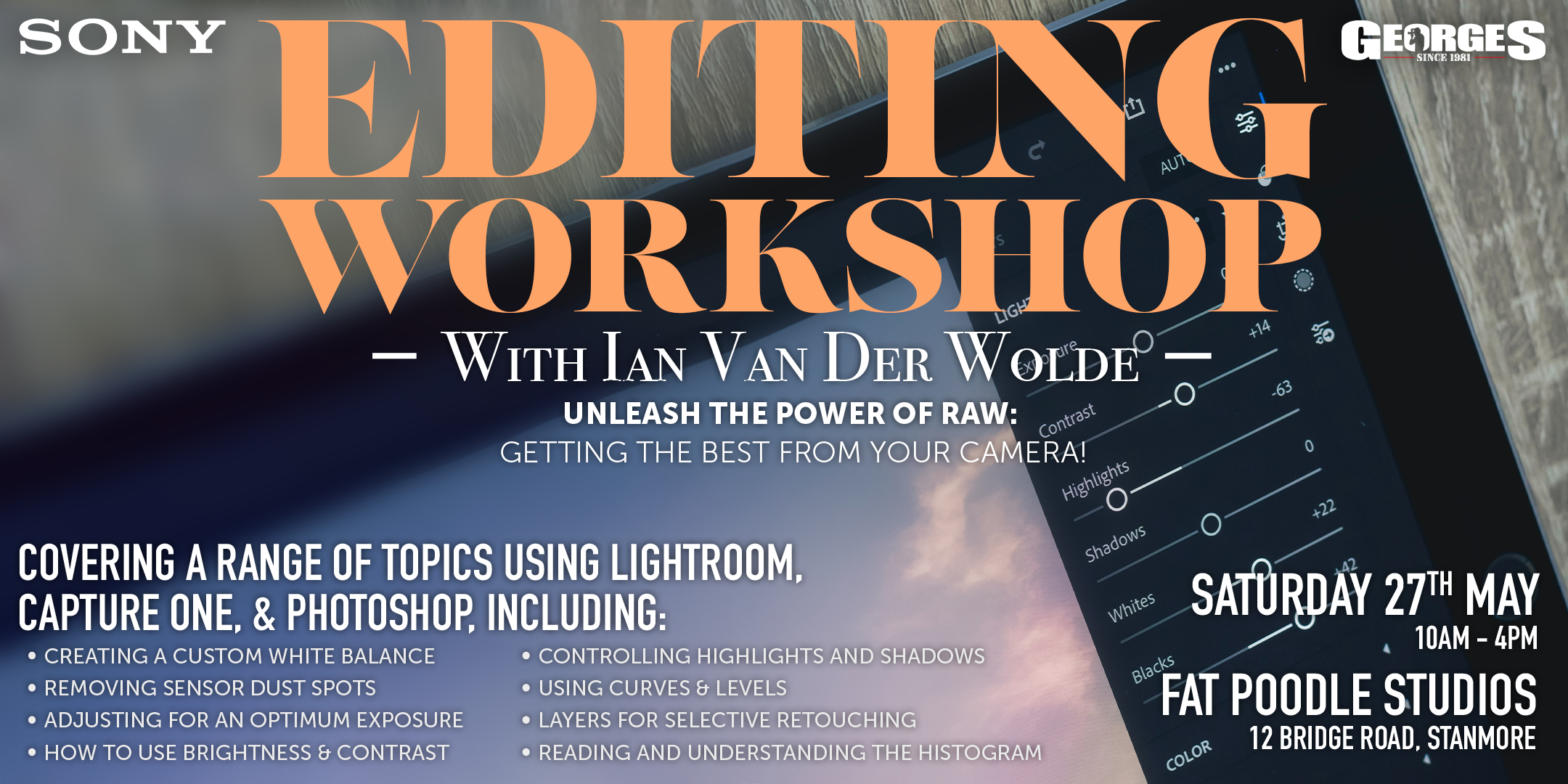
_1705980339478.983.jpeg?mode=crop&width=200&height=200&format=webp&quality=90)
_1705980339478.983.jpeg?width=100)

_1705980339478.983.jpeg?width=64)




