About the event
Join me, Dylan Giannakopoulos for my first online post-processing series, Breakdown This Edit! In these workshops, I'll take you through the step-by-step process of how I edit my RAW files into the final product. Each session is tailored to a specific genre of photography, focusing on different techniques to help you unlock the full potential of your RAW files.
In this session, I will be breaking down a multi-exposure car trail image of Batman Avenue and the Melbourne CBD. Working in both Adobe Lightroom Classic and Photoshop, I will be demonstrating:
- My image workflow; starting from importing and cataloguing my images to the final stages of post-processing.
- Processing RAW files in Lightroom to prepare them for blending in Photoshop.
- Using the Lighten blend mode to seamlessly stack and layer multiple exposures to achieve bold, eye-catching car trails.
- Creating midtone luminosity masks to add contrast to your images.
- Time blending exposures to piece together the best parts of Golden Hour and Blue Hour.
- Masking techniques to make precise and localised adjustments.

After the workshop, attendees will receive a recording of the session, allowing you to revisit and reference the step-by-step processes I used. This will enable you to integrate these techniques into your own post-processing workflow. You will also receive a copy of my Photoshop Actions that I will be using in the demonstration.
If you’re looking for feedback on your edits or photography as a whole, why not join me for a Wine, Cheese and Photography session?
Techniques covered
- Post-processing workflow
- Camera Raw Filter
- Balancing and preparing exposures for blending
- Midtone luminosity masks
- Lighten blend mode
- Masking
- Exposure blending
What to bring
- Computer/Smart Device with a camera & good internet connection
- Earbuds with a built-in microphone
- Pen & paper if you would like to take notes