About the event
There are around 40 pages and 200 first level settings in an A7 camera menu. If you're just starting out on Sony, or never found the time to delve into customisation, you might be missing out on a lot of amazing features, not to mention wasting a lot of time scrolling through the menus (and missing shots)!
This workshop will cover not only the basic customisation options available to all Sony Alpha users, but will offer you specific options for how you might get more from your camera. Whether you shoot street, landscape, action, portrait, macro, video, events or a combination of all, there are settings and features that will make your workflow better and make camera operation second nature.
It is highly recommended that you hang around after the workshop is finished for the Sony Alpha Perth photo walk in Kings Park (a free social event) and put what you've learnt into practice. Andrew will be around to help troubleshoot any issues with your new setup!
The workshop will cover the following customisation options:
- Dedicated custom buttons (C1, C2 etc)
- Reprogramming standard buttons
- Setting up the function menu
- Setting up the "My Menu"
- Quickly changing between your most used camera setups using Memory Recall
Note: This workshop is specifically designed for users of the following cameras: A77II, A68, A99, A99II, A5000, A5100, A6000, A6300, A6400, A6500, A7, A7R, A7S, A7II, A7RII, A7SII, A7III, A7RIII and A9. If you have a different camera model, please contact the Andrew in advance and let him know which camera you will be bringing.
Techniques covered
- Customising camera buttons and menus
- Hidden settings, features and functions
- Quickly changing between your most used camera setups using Memory Recall
What to bring
- Your Sony Alpha camera
- (Optional) Lenses suitable for architectural and street photography (for the monthly photowalk afterwards)