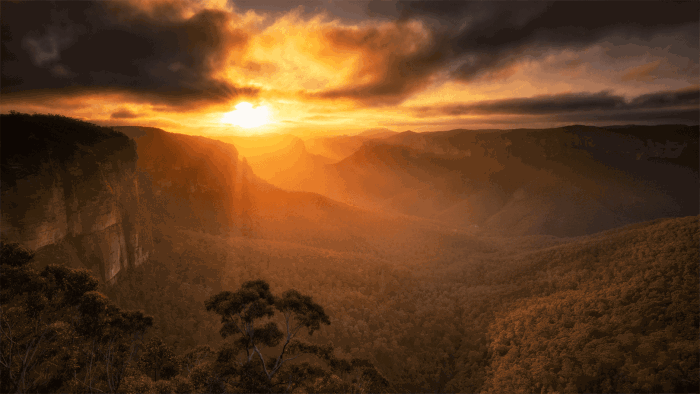About the event
Come and Join Sony Advocate Jay Evans, on our Creative Flow Pro online digital coaching sessions as he coaches you on the industry professional tools, tips and tricks you need to manage your growing digital library. This session focuses on Digital Asset Management, your Lightroom Catalog, and the Library module, and how to curate your photographic library with success in mind.
One of the biggest challenges faced in digital photography is understanding our digital imagery as an asset. Successfully storing, managing and cataloging our growing library of assets is paramount to uncovering the "keepers", and ensuring you can find them easily when the need arises. A process known as Digital Asset Management, there is a large differentiation of being a successful professional who has a Workflow and actively curates their assets and those who Workslow and don't maintain a good practice.
In this deep dive session, we will give you the tools you need to enhance your digital asset management strageies and workflows, taking you through not just the fundamentals of Adobe Lightroom Classic Catalogs and the Library, but we will also go through the tenets of search and storage strategies, with much more covering protecting your assets with backup and resiliency.
No matter what type of photography you focus on, this session will elevate your photography journey with you mastering Adobe Lightroom Classic as a Digital Asset Management tool, revolutionising your cataloging approach and experiencing newfound ease in managing your digital library. You will leave with all the tools you need in your arsenal, whether you are an occasional hobbyist, through to the fervent professional, a weekend landscaper, to a wedding pro.
YOUR CHANCE TO WIN!
Attend this event and receive one entry into the draw for a chance to win one of five tickets to the ultimate Scene experience in Paris, France! Join as many events as you can between Friday 8th September - Tuesday 31st October 2023 The more events you attend, the more chances you have to WIN! For competition details, terms & conditions head over to the Scene Festival site
In this session, we will cover:
- Introduction to Lightroom Classic: Learn the difference between Lightroom products, nuances of Mac and PC versions, the benefits of Non-Destructive editing, and the importance of practiced digital asset management in your digital photography.
- User Interface Navigation: Navigate the Library Module UI with confidence, making the most of preview tools like the Grid, Loupe, Compare and Survey views.
- Harness the Power of Catalogs: Deep dive into the Lightroom catalogs and their critical role in structuring your digital assets and editing workflows. Learn the strategies of creating, managing, and optimising catalogs.
- Efficient Importing: Master the importation of photos and media into Lightroom, including organising your file structure, understanding the difference of move, copy and convert, applying metadata, and utilising import presets for fast and well managed professional workflow.
- Taxonomy and Metadata: Explore taxonomies with metadata, keywords, ratings and labels. Discover how to use these tools to efficiently categorize and locate your images.
- Collections and Smart Collections: Dive into the world of collections, from basic grouping to advanced smart collections. Organize your photos effortlessly and create dynamic collections that adapt to your criteria.
- Streamlined Searching and Filtering: Uncover the techniques to quickly locate and retrieve photos using powerful search and filtering tools.
- Intuitive Folder Management: Learn to efficiently manage folders, move files, and synchronize changes within the Library Module, ensuring a tidy and accessible photo library.
- Importance of Backup and Restoration: Safeguard your media library by implementing backup strategies for your catalogs and files. Explore methods to restore catalogs in case of unexpected data loss.
- Optimization for Performance: Discover methods to maintain optimal performance even with large catalogs. Learn about cache management, preview generation, and utilizing Smart Previews.
You will leave with all the details you need to setup your digital library for success from the outset, manage those assets consistently, and protect yourself from failures of all sorts. And of course, this is an interactive session, so you can ask as many questions as you need.
WHO SHOULD ATTEND?
- Photographers at any skill level seeking to establish an organized and accessible photo library.
- Enthusiasts looking to optimize their cataloging techniques for improved efficiency.
- Professionals aiming to maintain a structured and well-organized photography workflow.
- Creatives seeking to master the Library Module's tools for effortless photo organization.
WHAT'S INCLUDED?
- Live Interactive Instruction: Formerly a certified software Trainer, Jay is a highly experienced online instructor and will guide you through the intricacies of cataloging and library management, addressing your questions as we go.
- Hands-on Exercises: Apply your learning immediately, ensuring you gain practical experience of Digital Asset Management during the workshop.
- Proven Techniques: Acquire tried-and-true techniques from industry experts that will streamline your DAM process, enhance your storage management capabilities and enrich your organization skills.
JOIN US USING MICROSOFT TEAMS
This session will be held online using Microsoft Teams. You don't need an Office 365 account to access this session, just download the Microsoft teams client from https://www.microsoft.com/en-au/microsoft-teams/free You don't need a webcam or microphone to join but a supported computer or device with working Audio (speakers, headphones etc.) will be essential.
COME PREPARED WITH ADOBE LIGHTROOM CLASSIC
During the session, we will focus on the Industry Leading Digital Asset Management tool, Adobe Lightroom Classic. To make the most of this coaching and training session, we recommend you have the latest version of Lightroom Classic installed on a computer, PC or Mac, that you can reference during the session. You can download a free 7 Day trial version of Lightroom Classic via the Adobe website at https://www.adobe.com/au/products/photoshop-lightroom.html (free trial requires a credit card to subscribe to a monthly plan and we recommend you taking up the Photography plan at AUD14.29 per month. The plan can be cancelled at no charge before your 7 day trial expires).
Techniques covered
- Introduction to Adobe Lightroom Classic
- Understanding the Catalog & Library Module
- Setting up Your catalog
- Library Module Overview
- Considerations for Storage Mediums (Hard Drives, NAS, Cloud)
- Successful Importing & Storage Workflows
- File Management and Folder Organisation
- Organising and Managing Photos
- Successful Strategies for Creating and using Collections to group your photos
- Searching and Filtering your Library
- Backup Strategies for your Catalogs and Files
- Catalog and Storage Performance and Optimisation
What to bring
- To make the most of this session, access to a computer with the latest version of Adobe Lightroom Classic installed.
- A second screen, tablet or other device to show the workshop presentation and onscreen tutorials using Microsoft Teams would be beneficial.
- Webcam and Microphone if you want to join in the conversation (not required but helpful to have).
- Your note taking device (pen & paper).
- An interest in building your Digital Asset Management strategy for success.
Event FAQs (For general FAQs, please visit the Frequently Asked Questions page)
You will need access to Microsoft Teams on a device (computer or tablet). It is preferred to view the workshop content via a computer screen or tablet. Download Teams from Microsoft at https://www.microsoft.com/en-au/microsoft-teams/free
To make the most of this workshop, preinstall a copy of Adobe Lightroom Classic on your computer. If you don't have Lightroom already, you can sign up for a free 7 day trial and install it from https://www.adobe.com/au/products/photoshop-lightroom.html