About the event
This workshop shows you how to make your images magical without spending hours in front of a screen. Having a vision and knowing the right steps to take is just as important as knowing the tweaky details of each adjustment slide - maybe more!
This practical, app-agnostic workshop strips away software-specific clutter and focuses on core principles that work for any app, any editing environment, and any photographer. Use your artistry and get away from AI bloat.
Whether you use Photoshop, Lightroom, Affinity Photo, Capture One, ACDSee, or On1 - it doesn’t matter. It’s like driving cars: from outside they look different, but the basic operation is the same for all.
The morning half of this workshop equips you with insights into how all image manipulation software work. You’ll learn how to get the greatest mileage and smooth performance whatever app you use, even mobile imaging apps. If there is time and demand, we will also cover the key controls for digital black-and-white.
We devote the afternoon to putting what we learn into practice. It's the best way to acquire skills solidly. You bring your own images in any genre — landscape, portrait, street, abstract — that you want to work on, and we will work on them either individually or together, depending on the issues and questions that each image brings up. Sharing knowledge and insights from others is a superb way to learn.
If you wish, you can use the lunch break to acquire fresh images to work on over the afternoon.
You’ll Learn:
• The basic under-the-hood workings of imaging software
• The essential sequence of adjustments to preserve quality
• How to correct exposure, tone, and colour without destroying detail
• Proven methods to sharpen effectively — without exaggerating noise
• Practical strategies to save time while keeping full creative control
• Different strategies for enlarging images (and explanation of resolution)
• How to adapt workflows for different output needs: web, print, or archive
Why It’s Different: You won’t be learning “click here, set that.” Instead, you’ll gain a high-level, transferable understanding of what each enhancement process does. By the end, you’ll work faster, with better results, no matter what app or platform you use.
Ideal For:
• Photographers of any level who want consistent results
• Designers & content creators who handle images regularly
• Anyone tired of wasting time on trial-and-error editing
Format: Hands-on exercises, clear explanations, and real-world examples.
Arrive with your own images. Leave with a solid, repeatable workflow that works everywhere.
Techniques covered
- Image manipulation
- Workflow
- Colour management basics
What to bring
- Laptop
- Your own images